Minimal Next.js Blog (Part 2 - Post Link)
This is a multipart series. If you haven't read the previous post, I'd suggest you start at part 1, as all subsequent parts continue from each other and likely won't make sense as individual units.
Part 2, Welcome. In this part, I render a list of links to posts on the browser screen. Although you might initially think, "Hey, that's not very hard", keep in mind that I'm building a static site with no actual backend. Due to the static nature, the links are produced at build (webpack) time. This is one of the reasons I've chosen Next.js for my blog.
Static Props (Pre-work)
What are static props? The official docs for static props can be read here. To explain how I use it, I use static props to gather data at build time by reading and processing the files from the file system.
To do this, I add a getStaticProps function to the index.tsx file. Although before I do that, I define a few types and update my IndexPage component to render both a list of post links and post categories.
A blog page needs some metadata to describe the content. That's a given, right? Well, for this, I define a type IBlogMetadata, and it looks like this:
export interface IBlogMetadata {
title: string
snippet: string
slug: string
categories: string[]
date: string
}If you're wondering why I use a string for my date, well, because the data returned by getStaticProps must be JSON serialisable, and because JSON has never had a suitable answer for the Date type - it's not allowed.
Although categories are kind of optional, I won't denote it as such, aka ?. I represent such a situation as an empty array. Making collections empty verse undefined saves checking whether the collection is defined and makes code easier to read.
Ah, I need some props for my IndexPage component, and as most would have guessed by now, it contains a collection of blog post metadata and looks like this:
interface IIndexProps {
blogs: IBlogMetadata[]
}Now I update my IndexPage component to render posts and categories, but this won't be the final version, as my aim is simply to show "stuff" on the screen:
const IndexPage = (props: IIndexProps) => {
const distinctCategories = props.blogs
.map((blogMetadata) => blogMetadata.categories)
.reduce((acc, val) => ([...acc, ...val]))
.filter((value, index, self) => self.indexOf(value) === index)
.sort((catA: string, catB: string) => catA.localeCompare(catB))
const sortedPosts = props.blogs.sort((blogA, blogB) => new Date(blogB.date).getTime() - new Date(blogA.date).getTime())
return (
<>
<header>
<p>My Blog</p>
</header>
<main>
<h1>Home page</h1>
<section>
<h2>Posts</h2>
{sortedPosts.map((blogMetadata) => (
<article key={blogMetadata.slug}>
<Link href={`/blog/${blogMetadata.slug}`}>
<a>{blogMetadata.title}</a>
</Link>
<details>{blogMetadata.snippet}</details>
</article>
))}
</section>
<section>
<h2>Categories</h2>
{distinctCategories.map((category) => (
<ul key={category}>
<Link href={`/blog-category/${category}`}>
<a>{category}</a>
</Link>
</ul>
))}
</section>
</main>
<footer>
<p>Author: Wade Baglin</p>
</footer>
</>
)
}
As you can see, I take the input and create two collections, one for a distinct list of categories, and the other is for the posts ordered descending by their date. Then I simply render it to the screen. I'm not going to lie, it's not going to be pretty 😀, but it will be functional. I do all the UI work in one step, later on, once I have everything working.
Static Props
Before I add the static get static props function, I add the gray-matter and fs-extra packages. Although I can use promises in version >= 12 of node, it's still a PITA, so I'll continue to use fs-extra till I don't have to use import workarounds. Gray matter is how I store my blog metadata along with the blog content. You can read more about this great package on their GitHub page.
npm install gray-matter fs-extra @types/fs-extra --save-devEssentially, my getStaticProps function finds and reads the metadata from my blog post markdown files. Sounds pretty easy, right? Well, actually, it is. See:
export const getStaticProps: GetStaticProps = async (): Promise<{ props: IIndexProps }> => {
const files = await readdir(`${process.cwd()}/posts`)
const blogs = files
.filter((fileName: string) => fileName.endsWith('.md'))
.map((fileName: string) => {
const path = `${process.cwd()}/posts/${fileName}`
const { data } = matter(readFileSync(path))
return { title: data['title'], snippet: data['snippet'] ?? '', slug: data['slug'], categories: data['categories'] ?? [], date: data['date'] }
})
return {
props: { blogs }
}
}In this function, I simply query the file system for all files under the ./posts directory and then parse the metadata content to create the props object. There's nothing here that's all that complex, but as you can see getStaticProps is a powerful feature.
I add a few sample blog posts for the purposes of testing.
---
title: My blog post title
slug: my-blog-post-slug
date: August 7, 2020
snippet: This is a blog post snippet (optional)
categories:
- cat 1
- cat 2
---
# My Blog Post
Some markdown blog post
- One
- Two
- Three
A [link](#)With all this combined, when I run the dev server and refresh my browser page, it now looks like this.
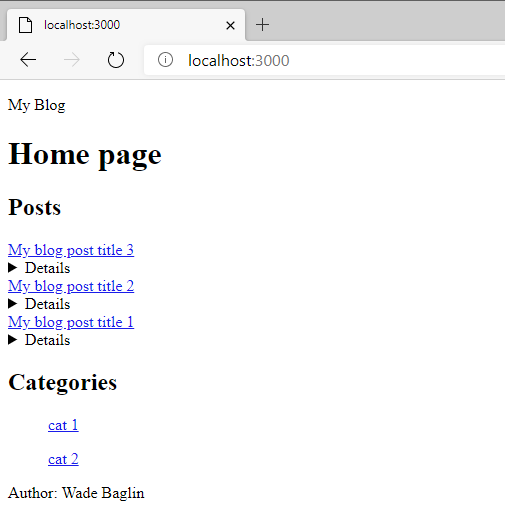
How does this work
When processing the files found under the /posts directory, I use Gray Matter to parse the files into Metadata and Content.
const { data, content } = matter(readFileSync(path))To specify the metadata, I define at the top of each blog post file. For example, here's the metadata from my sample blog post.
---
title: My blog post title
slug: my-blog-post-slug
date: August 7, 2020
snippet: This is a blog post snippet (optional)
categories:
- cat 1
- cat 2
---And the rest of the post is the content, in the format of markdown.
That's it, such a simple way of writing a blog post - no database required.
In part 3 I render a single blog post to the screen. Like this part, it's amazing (Self Certified).
Source
The full source for /pages/index.tsx
import React from 'react'
import Link from 'next/link'
import { GetStaticProps } from 'next'
import { readdir, readFileSync } from 'fs-extra'
import matter from 'gray-matter'
export interface IBlogMetadata {
title: string
snippet: string
slug: string
categories: string[]
date: string
}
interface IIndexProps {
blogs: IBlogMetadata[]
}
const IndexPage = (props: IIndexProps) => {
const distinctCategories = props.blogs
.map((blogMetadata) => blogMetadata.categories)
.reduce((acc, val) => [...acc, ...val])
.filter((value, index, self) => self.indexOf(value) === index)
.sort((catA: string, catB: string) => catA.localeCompare(catB))
const sortedPosts = props.blogs.sort((blogA, blogB) => new Date(blogB.date).getTime() - new Date(blogA.date).getTime())
return (
<>
<header>
<p>My Blog</p>
</header>
<main>
<h1>Home page</h1>
<section>
<h2>Posts</h2>
{sortedPosts.map((blogMetadata) => (
<article key={blogMetadata.slug}>
<Link href={`/blog/${blogMetadata.slug}`}>
<a>{blogMetadata.title}</a>
</Link>
<details>{blogMetadata.snippet}</details>
</article>
))}
</section>
<section>
<h2>Categories</h2>
{distinctCategories.map((category) => (
<ul key={category}>
<Link href={`/blog-category/${category}`}>
<a>{category}</a>
</Link>
</ul>
))}
</section>
</main>
<footer>
<p>Author: Wade Baglin</p>
</footer>
</>
)
}
export default IndexPage
export const getStaticProps: GetStaticProps = async (): Promise<{ props: IIndexProps }> => {
const files = await readdir(`${process.cwd()}/posts`)
const blogs = files
.filter((fileName: string) => fileName.endsWith('.md'))
.map((fileName: string) => {
const path = `${process.cwd()}/posts/${fileName}`
const { data } = matter(readFileSync(path))
return {
title: data['title'],
snippet: data['snippet'] ?? '',
slug: data['slug'],
categories: data['categories'] ?? [],
date: data['date']
}
})
return {
props: { blogs }
}
}
Date May 2, 2022